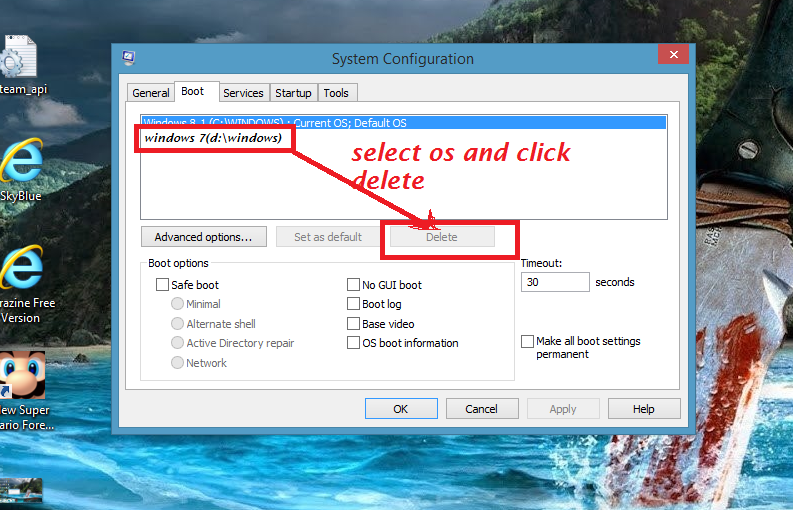1.
first open the chrome store from this link chrome store
first open the chrome store from this link chrome store
2.
then it will list out the fb color change apps click on download . and ad it to chrome.
3.
then it will create a icon in chrome like this. click on those icons and change fb colors
4.
you are successfully changed the facebook color